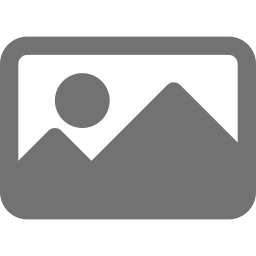I was upset when using bluetooth keyboard on Linux machine, Manjaro. I had to reconnect my bluetooth keyboard everytime I login to my machine. But, I’ve found a way to automate the bluetooth keyboard connection when logging in to my machine.
I setup an application autostart item. I am using XFCE desktop. So, what I did is open Session and Startup. Then, go to Application Autostart. Add new item. After that, enter the code below inside the Command text input.
echo 'connect DC:2C:26:EF:99:63' | bluetoothctl.Replace the DC:2C:26:EF:99:63 with your bluetooth device address. Set the
Trigger to on login. Restart the
machine and make sure that the bluetooth device is on. You will see that the
device will be connected automatically when logging in.